Controls Panel¶
Use this section to configure the mouse, joysticks, and joystick emulation keys.
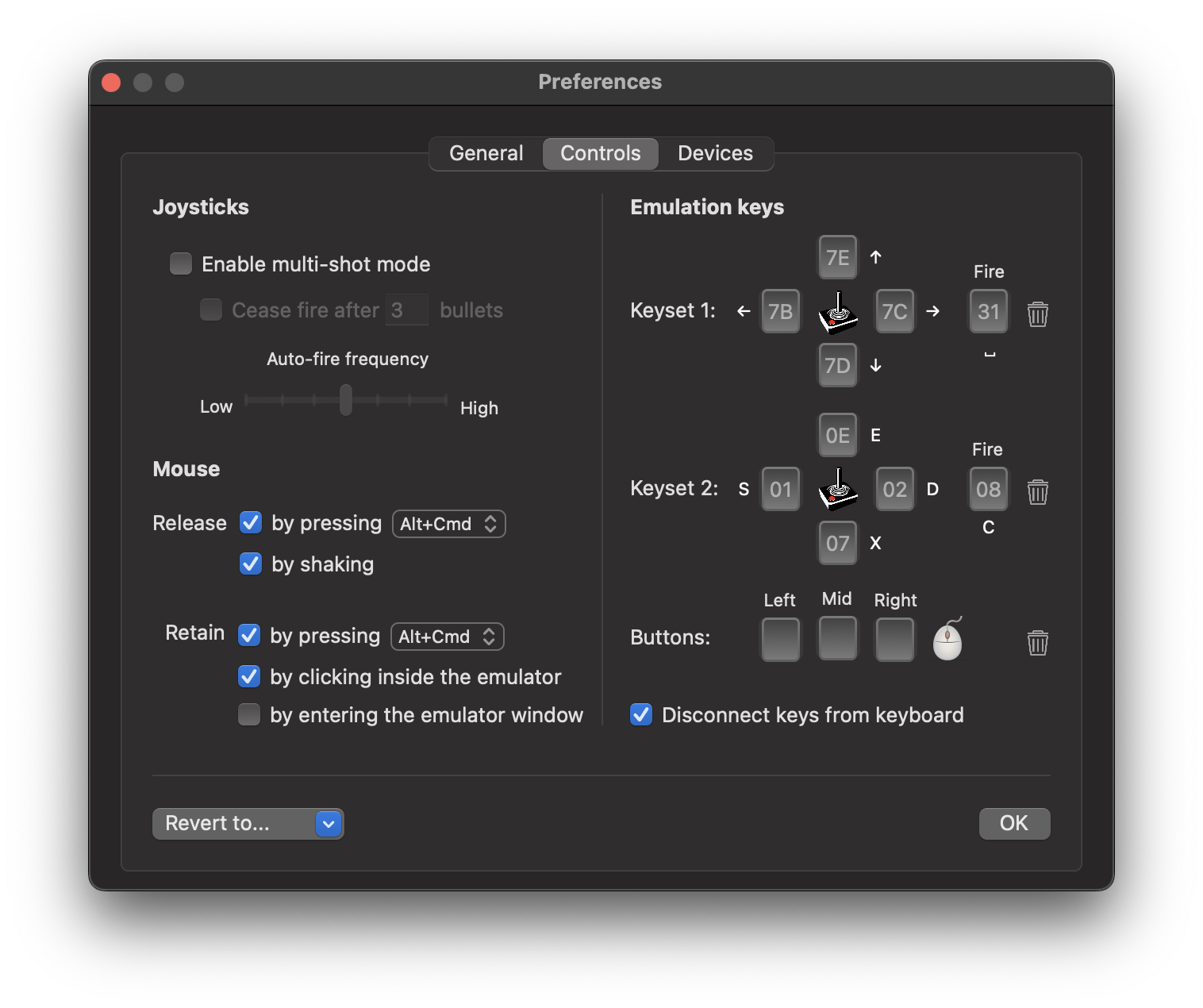
Mouse¶
vAmiga supports several ways to release and retain the mouse pointer. The conventional way is to use a special key combination. Since different emulators use different combinations, vAmiga allows the user to choose between Alt+Cmd and Alt-Ctrl. The most convenient way to release the mouse is to activate the shake detector. When activated, rapidly move the mouse from left to right a few times to release the mouse.
vAmiga also offers several options for retaining the mouse. Besides using a special key combination, the emulator can be configured to retain the mouse when the user pushed the left button inside the emulator window or to retain the mouse automatically when the mouse pointer is dragged into the emulator window.
Joysticks¶
The emulator offers a built-in multi-shot mode. You can adjust the firing frequency and choose whether to fire constantly or in volleys with a certain number of bullets.
Emulation keys¶
As an alternative to a real joystick, you can use the emulator with a key-emulated joystick. vAmiga allows you to predefine two sets of emulation keys. Mouse buttons can be mapped, too. This is a handy solution for the right and middle mouse button, which are not physically present on most Apple mice.